Annual Enrollment 2026 is Open
The Manatee YourChoice Benefits Annual Enrollment for the 2026 Plan year begins on October 13th and ends at 11pm Eastern Time on November 14th.




Urgent: Immediate Action Required
This year’s enrollment is active, meaning you must make your benefit elections to continue coverage into 2026. Failure to act will result in the cancellation of your benefits. Don’t risk losing your coverage—submit your elections before the deadline of November 14, 2025 at 11:00pm Eastern Standard Time.
PLEASE NOTE: As you go through annual enrollment, please make sure to actively select your desired benefit options. The default selections may not reflect your preferred choices.
Annual enrollment is your opportunity each year to make changes to your insurance coverage without experiencing a qualifying life event. Employees can make changes to beneficiaries at any time throughout the year. All benefit elections/changes made during the annual enrollment period will take effect on January 1, 2026.
What's New:
- A new, streamlined structure in the Medical Plan allows you to choose what's best for your family's needs - It really is your choice! Select either the Standard Plan or the Premium Plan and that choice will apply to you and everyone on the plan... No more individual Aetna ID cards for members in your family! Everyone will be listed as a dependent under your (employee) insurance ID number for all of your Aetna plans.
- The Ultimate Plan is now called the called the Premium Plan. The Best Plan is now called the Standard Plan.
- The Premium Plan will have a 1% rate increase (compared to 2025). The Standard Plan has a rate decrease.
- There is no longer any cotinine (nicotine) testing to qualify for the Premium Plan.
Please see this flyer for important premium-rate and coverage information. Click HERE for a downloadable/printable PDF:
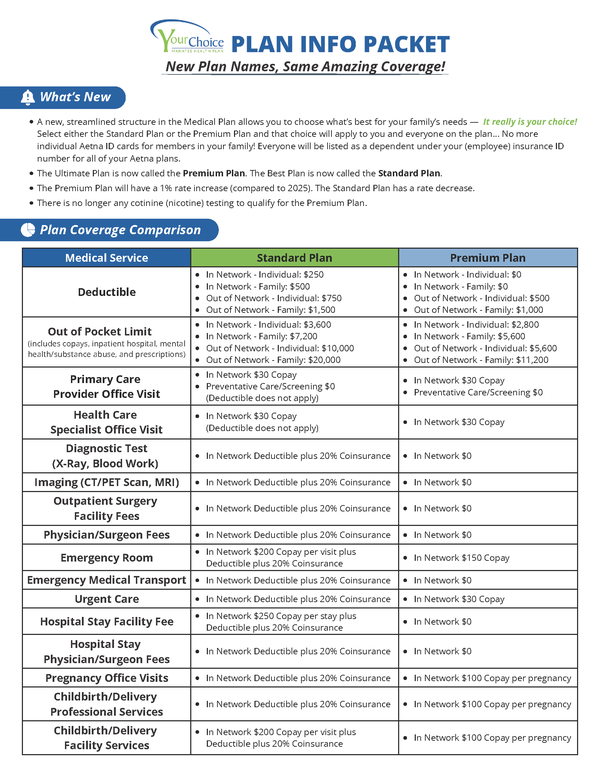
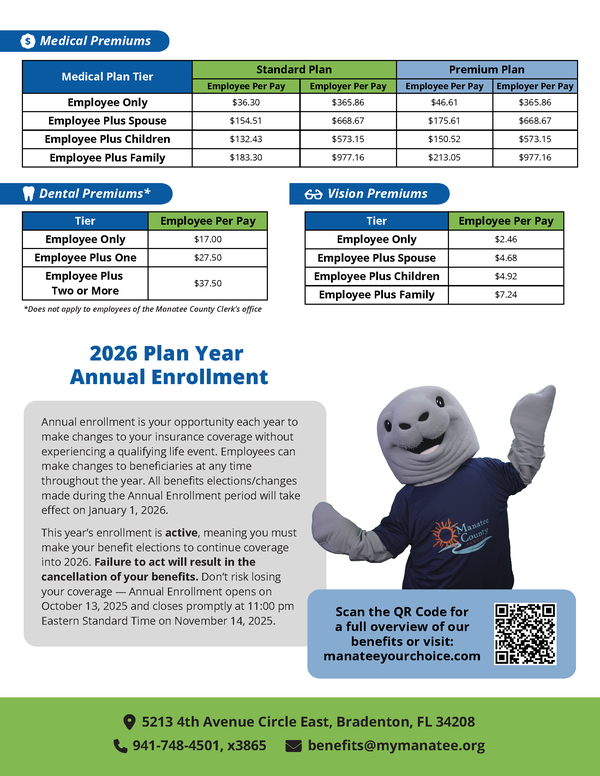
Important Email Notifications During Annual Enrollment
During or after your annual enrollment, you will receive important email notifications regarding your benefit election changes. These communications will come from DoNotReply@wexapps.com.
Please note:
- This is an automated, legitimate email address used to deliver essential enrollment information.
- These messages are not spam — be sure to check your inbox (and spam/junk folder, just in case).
To ensure you don’t miss any updates, we recommend adding DoNotReply@wexapps.com to your safe sender list.
How To Enroll
- Go to manateeyourchoice.com
- At the home page, go to the upper right corner and click the blue button that says "Benefits Login"

- Then click the blue "Login" button under Benefit Express Enrollment System
- Follow prompts to login and enroll
Logging into Benefit Express
The User ID will always be your Employee ID #. Passwords have not changed. You will use the same password as before.
If you need to reset your password, contact Employee Health Benefits (EHB) at benefits@mymanatee.org or call (941) 748-4501 ext. 6412. If your password has been reset, use the default password to log in. The default password is your capitalized first name initial, lowercase last name initial + home zip code. (For example: John Smith living in zip code 34208 would be Js34208)
You may complete your enrollment by stepping through each of the windows and electing your coverage page by page. Once the enrollment is complete, you will receive a confirmation page.
Important 1095-C information
You will receive your 1095-C form electronically via your personal email address. Please note you will receive a notification via email when the form is available in March 2026. The 1095-C form is for informational purposes only and is not required to file your taxes.
Documentation
Employees wishing to add a new dependent to medical, dental or vision must have all Social Security Numbers and upload the appropriate form(s), such as a marriage license and/or birth certificate, by clicking the Verify link. You may receive multiple reminders to upload the form, but it only needs to be uploaded once.
Attention New Hires
If you were hired between September 2, 2025 through November 1, 2025 select the link below and follow the special instructions.
New Hires between September 2, 2025 and October 1, 2025 with a benefits effective date of 11/1/25 Click Here
New Hires between October 2, 2025 and November 1, 2025 with a benefits effective date of 12/1/25 Click Here
